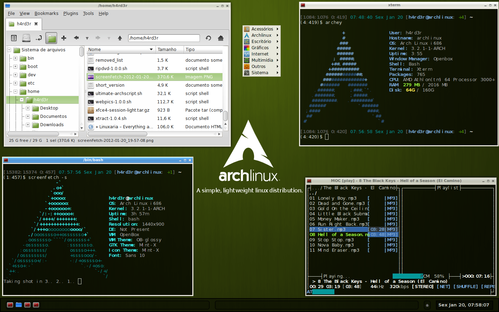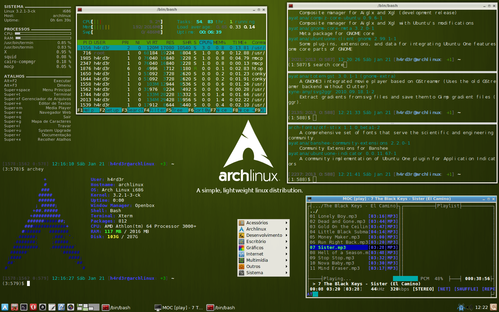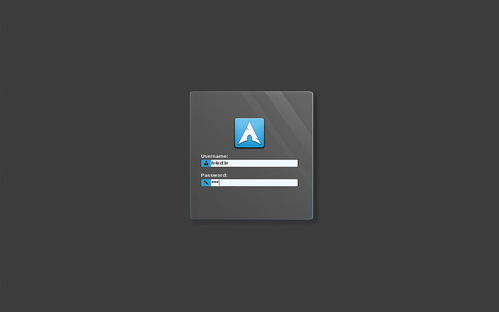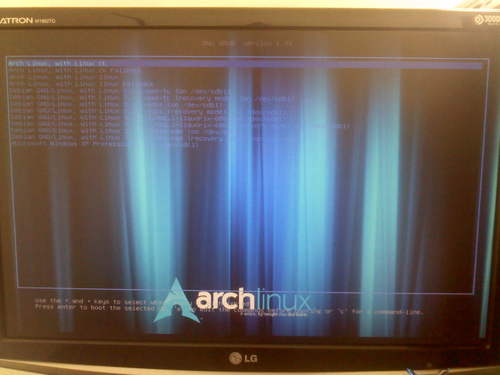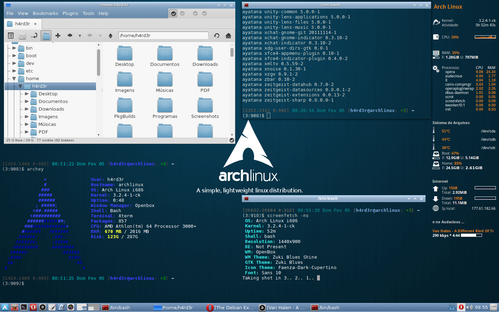Arch Linux personalizado - Parte II
Publicado por edps em 09/02/2012
[ Hits: 24.872 ]
Blog: https://edpsblog.wordpress.com/
Arch Linux personalizado - Parte II
Aqui precisaremos dos seguintes pacotes: "grub2bios", "os-prober" e Slim<.
sudo pacman -Syy
$ sudo pacman -S grub2-bios slim --noconfirm
$ packer -S os-prober --noedit --noconfirm
Ou:
wget http://aur.archlinux.org/packages/os/os-prober/os-prober.tar.gz
tar -zxf os-prober.tar.gz
$ cd os-prober
$ makepkg -si
- Ícones
Os ícones fazem parte do repositório Ayatana:
Server = http://repo.ayatana.info/
Para mais repositórios, vejam esse ".conf": pacman.conf
- Menus com ícones
Acrescentei a funcionalidade de usar o menu do OpenBox com ícones (disponível apenas no OpenBox 3.5):
wget http:// aur.archlinux.org/packages/op/openbox-menu/openbox-menu.tar.gz
tar -zxvf openbox-menu.tar.gz
$ cd openbox-menu
$ makepkg -si
O esquema para o arquivo "~/.config/openbox/menu.xml", é este:
- Gerenciador de Arquivos SpaceFM
No AUR, descobri um novo gerenciador de arquivos, o SpaceFM, um fork do PCManFM-Mod:
wget http://aur.archlinux.org/packages/sp/spacefm/spacefm.t ar.gz
tar -zxvf spacefm.tar.gz
$ cd spacefm
$ makepkg -si
Abaixo, vemos minha nova instalação do Arch Linux no meu antigo PC.
OpenBox + Tint2 + MOC + Archey & Screenfetch com tema e ícones Mint-X:
OpenBox + Conky + Htop + Archey + MOC e pacman -Sl:
- Slim
Abaixo, vemos a tela de login do meu Slim:
Para tê-la:
wget http:// aur.archlinux.org/packages/sl/slim-simply-glass/slim-simply-glass.tar.gz
tar -zxvf slim-simply-glass.tar.gz
$ cd slim-simply-glass
$ makepkg -si
Ao final, basta alterar a linha referente ao tema em "/etc/slim.conf", deixando-a assim:
- Grub2
No passo abaixo, faço uso do kernel -CK. Caso se interessem, vejam o 6 e 7º comentários desse Artigo, além é claro, do conteúdo completo.
Caso não se interessem, ignorem o passo referente à adição da opção 'elevator=bfq' no arquivo "/etc/default/grub".
A minha tela do Grub2 é esta:
Abaixo, vemos a configuração do Grub2 ( /etc/default/grub ), já estando definidas a ativação do Brain Fuck Scheduler do Kernel -CK (elevator=bfq), a resolução de tela (GRUB_GFXMODE=1024x768) e o caminho para a imagem de fundo (GRUB_BACKGROUND="/boot/grub/archlinux.jpg").
É esta:
GRUB_DEFAULT=0 GRUB_TIMEOUT=5 GRUB_DISTRIBUTOR="Arch Linux" GRUB_CMDLINE_LINUX_DEFAULT="elevator=bfq quiet vga=773" GRUB_CMDLINE_LINUX="" # Preload both GPT and MBR modules so that they are not missed GRUB_PRELOAD_MODULES="part_gpt part_msdos" # Uncomment to enable Hidden Menu, and optionally hide the timeout count #GRUB_HIDDEN_TIMEOUT=5 #GRUB_HIDDEN_TIMEOUT_QUIET=true # Uncomment to use basic console GRUB_TERMINAL_INPUT=console # Uncomment to disable graphical terminal #GRUB_TERMINAL_OUTPUT=console # The resolution used on graphical terminal # note that you can use only modes which your graphic card supports via VBE # you can see them in real GRUB with the command `vbeinfo' GRUB_GFXMODE=1024x768 # Uncomment to allow the kernel use the same resolution used by grub GRUB_GFXPAYLOAD_LINUX=keep # Uncomment if you want GRUB to pass to the Linux kernel the old parameter # format "root=/dev/xxx" instead of "root=/dev/disk/by-uuid/xxx" #GRUB_DISABLE_LINUX_UUID=true # Uncomment to disable generation of recovery mode menu entries GRUB_DISABLE_RECOVERY=true # Uncomment and set to the desired menu colors. Used by normal and wallpaper # modes only. Entries specified as foreground/background. GRUB_COLOR_NORMAL="light-blue/black" GRUB_COLOR_HIGHLIGHT="light-cyan/blue" # Uncomment one of them for the gfx desired, a image background or a gfxtheme GRUB_BACKGROUND="/boot/grub/archlinux.jpg" #GRUB_THEME="/path/to/gfxtheme" # Uncomment to get a beep at GRUB start #GRUB_INIT_TUNE="480 440 1"
Ao final, bastará executar o seguinte comando:
sudo grub-mkconfig -o /boot/grub/grub.cfg
Atualmente, meu Arch Linux encontra-se assim:
* Modificado a partir de uma postagem em meu Blog:
E dá-lhe Arch!
GRUB 2 do Sabayon - Adicionando outras Distribuições GNU/Linux
Adicionando os repositórios do VirtualBox no Debian e Ubuntu
sources.list complementar para o Debian Squeeze
[Ubuntu] Arrastando imagens para abrir no eog
Plano de fundo aleatório no LightDM
Usando duas interfaces gráficas
Manual do Bash traduzido pt-Br
Meu tema GTK inspirado no Windows 7
Nenhum comentário foi encontrado.
Patrocínio
Destaques
Artigos
Papagaiando o XFCE com temas e recursos
WhatsApp com Chamadas no Linux via Waydroid
XFCE - quase um Gnome ou Plasma mas muito mais leve
LXQT - funcional para máquinas pererecas e usuários menos exigentes
Dicas
Removendo entradas de boot UEFI "fantasmas" via terminal
Atualizações de Segurança Automáticas no Debian
Como cortar as partes de um vídeo com passagens de áudio em branco
Tiling automático no KDE Plasma
SNMP Scan no OCS Inventory só funciona com HTTPS corretamente configurado
Tópicos
O que você está ouvindo agora? [2] (228)
Alguém tem que acabar com ANATEL!!! (2)
Uma pergunta bem simples mas não achei resposta (ainda) (0)
Top 10 do mês
-

Xerxes
1° lugar - 122.793 pts -

Fábio Berbert de Paula
2° lugar - 57.656 pts -

Buckminster
3° lugar - 27.924 pts -

Mauricio Ferrari (LinuxProativo)
4° lugar - 19.550 pts -

Alberto Federman Neto.
5° lugar - 19.399 pts -

Alessandro de Oliveira Faria (A.K.A. CABELO)
6° lugar - 18.713 pts -

Daniel Lara Souza
7° lugar - 18.719 pts -

Sidnei Serra
8° lugar - 18.019 pts -

edps
9° lugar - 18.051 pts -

Andre (pinduvoz)
10° lugar - 17.050 pts