Programando em Python no VIM com recurso de auto-completar (python-jedi)
Publicado por Fábio Berbert de Paula em 20/10/2017
[ Hits: 9.102 ]
Blog: https://fabio.automatizando.dev
Programando em Python no VIM com recurso de auto-completar (python-jedi)
Vou abordar a instalação em Debian e derivados. Comece instalando o vim-addon-manager:
sudo apt-get install vim-addon-manager
Agora verifique o status dos addons disponíveis:
vim-addons status
Instale o python-jedi:
vim-addons install python-jedi
Usei o comando acima como usuário comum, logo ele foi instalado somente para meu usuário, no diretório $HOME/.vim/plugins, veja:
vim-addons status
# Name User Status System Status editexisting removed removed justify removed removed matchit removed removed python-jedi installed removedcat ~/.vim/plugins/jedi.vim
"jedi-vim - Omni Completion for python in vim
" Maintainer: David Halter <davidhalter88@gmail.com>
"
" This part of the software is just the vim interface. The really big deal is
" the Jedi Python library.
if !exists("g:jedi#auto_vim_configuration") || g:jedi#auto_vim_configuration
" jedi-vim doesn't work in compatible mode (vim script syntax problems)
if &compatible
set nocompatible
endif
" jedi-vim really needs, otherwise jedi-vim cannot start.
filetype plugin on
" Change completeopt, but only if it has Vim's default value.
let s:save_completeopt=&completeopt
set completeopt&
let s:default_completeopt=&completeopt
let &completeopt=s:save_completeopt
if s:default_completeopt == &completeopt
set completeopt=menuone,longest,preview
endif
if len(mapcheck('<C-c>', 'i')) == 0
inoremap <C-c> <ESC>
endif
endif
" Pyimport command
command! -nargs=1 -complete=custom,jedi#py_import_completions Pyimport :call jedi#py_import(<q-args>)
command! -nargs=0 JediDebugInfo call jedi#debug_info()
command! -nargs=0 -bang JediClearCache call jedi#clear_cache(<bang>0)
" vim: set et ts=4:
Se quiser instalar o addon para todos os usuários, execute o comando de instalação como root.
E voilà! Use Ctrl+Space para exibir o menu popup com as sugestões.
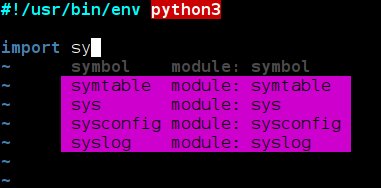
Turbinando a tela inicial do Vim
Criando sua própria distribuição Linux
Renomeando um usuário no Linux
Como instalar o Google Cloud CLI no Ubuntu/Debian
Sed - como salvar alterações no arquivo
Python3 demorando a compilar numpy e/ou pandas [Resolvido]
RTV - Acessando o Reddit via terminal
Livro: Python para desenvolvedores
Ordenando dicionários em Python
Parabéns pela dica, fabio.
[code]Muitos que vivem merecem a morte. E alguns que morrem merecem viver.
Você pode dar-lhes a vida?
Então não seja tão ávido para julgar e condenar alguém a morte.
Pois mesmo os muitos sábios não conseguem ver os dois lados.[/code]
Salvo nos meus favoritos !!!
Artigo perfeito .
Patrocínio
Destaques
Artigos
Papagaiando o XFCE com temas e recursos
WhatsApp com Chamadas no Linux via Waydroid
XFCE - quase um Gnome ou Plasma mas muito mais leve
LXQT - funcional para máquinas pererecas e usuários menos exigentes
Dicas
Atualizações de Segurança Automáticas no Debian
Como cortar as partes de um vídeo com passagens de áudio em branco
Tiling automático no KDE Plasma
SNMP Scan no OCS Inventory só funciona com HTTPS corretamente configurado
Tópicos
Alguém tem que acabar com ANATEL!!! (0)
GOG confirma suporte oficial ao sistema Linux: "o trabalho começo... (4)
Top 10 do mês
-

Xerxes
1° lugar - 121.795 pts -

Fábio Berbert de Paula
2° lugar - 57.492 pts -

Buckminster
3° lugar - 27.338 pts -

Mauricio Ferrari (LinuxProativo)
4° lugar - 19.432 pts -

Alberto Federman Neto.
5° lugar - 19.177 pts -

Alessandro de Oliveira Faria (A.K.A. CABELO)
6° lugar - 18.613 pts -

Daniel Lara Souza
7° lugar - 18.022 pts -

edps
8° lugar - 17.853 pts -

Sidnei Serra
9° lugar - 17.251 pts -

Andre (pinduvoz)
10° lugar - 16.519 pts




